📍 Los Angeles 📞 (310) 526-0200
5211 West Adams Blvd., Los Angeles, CA 90016
📍 Beverly Hills 📞 (424) 253-8149
113 N San Vicente Blvd., Beverly Hills, CA 90211
- LA’s Choice for Fingerprinting, Apostille & Document Services
5211 West Adams Blvd., Los Angeles, CA 90016
113 N San Vicente Blvd., Beverly Hills, CA 90211
Many people ask us how they can check on the status of their live scan submission and we advise them per this post.
First, it is possible to check using the California Department of Justice (DOJ) online portal by following the steps below.
As far as the status of review within your agency, you would need to call them to confirm the status of your submissions. We recommend that you contact your agency within 1-2 weeks to check on the status of your submission. Of course, the time required varies greatly between agencies. For instance, if you are dealing with a small agency, then less time will be required. For larger agencies, like the department of social services, more time may be required as they have a heavier workload.
1.Visit the DOJ Tracking Portal
Go to the California DOJ Background Check Status page to begin tracking your submission. This portal is specifically designed to give you information on the status of your fingerprint submissions.
2.Find Your ATI Number on your Live Scan Form
After completing your Live Scan, we give you a copy of the “Request for Live Scan Service” form. On this form, you’ll find the ATI number (Applicant Tracking Identifier) we wrote down on the bottom of the form. This number is essential for checking your status.
3.Enter Your Details
Input your ATI number and date of birth in the required fields at the website. Be sure your information is accurate to avoid delays.
4.Check Your Status
Once your information is submitted, you’ll verify you are not a robot, and press “submit”. Then, you’ll see the current status of your Live Scan submission next to each agency ie. next to “CA” or “FBI”, the status will be indicated as pending, completed, or requires further action.
We recommend taking a screenshot of the information so that you can use it to send to your agency if your agency tells you that your live scan fingerprints have not been received.
If you’ve followed the steps for how to check the status of your Live Scan and see a delay, it may be due to technical problems at the DOJ or FBI. The message at the bottom of the page says “Please Contact the Agency that Requested the Background Check for Further Information.” You can also email the DOJ at applicantinfoservices@doj.ca.gov. Please provide your name and ATI number.
Some databases (ie. Firearms) require more time to query than others. Our advice for these is to just be patient and wait. They will eventually clear.
Knowing how to check the status of your Live Scan ensures peace of mind while waiting for your results. If you need help or are looking for Live Scan Los Angeles services, we’re here to make the process seamless. Whether you prefer mobile Live Scan or in-person options, let’s get your fingerprinting done quickly and efficiently!
If you’re searching for Live Scan near me or fingerprinting near me, mobile Live Scan services are an excellent choice. For those in Los Angeles, our mobile live scan fingerprinting service bring the convenience of Live Scan fingerprinting directly to your home, office, or event.
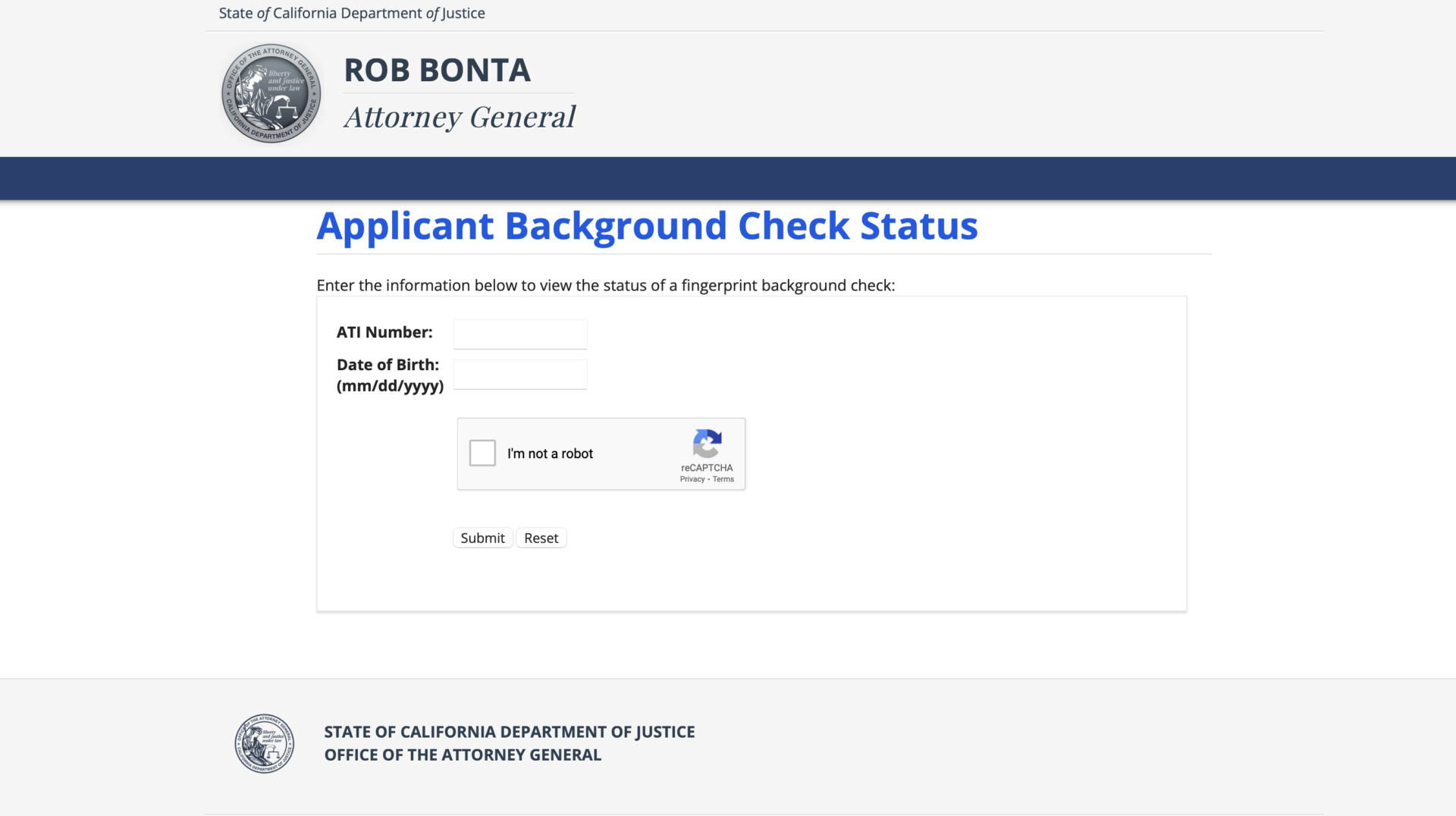
Most Live Scan fingerprint submissions in California are processed by the DOJ and FBI within
48 hours. The agency receiving the results may take additional time to review
and finalize them — sometimes a few days for smaller employers, or up to a week or more for
large state agencies such as the Department of Real Estate or the Department of Social Services.
In certain cases, specific database queries — for example, those related to firearms or
restricted licensing checks — can require additional processing time before final results
are released to the requesting agency.
Yes. You can check your Live Scan fingerprint status anytime through the California DOJ’s official Applicant Background Check Status portal. Enter your ATI number and date of birth exactly as they appear on your Live Scan form. If your submission also included an FBI background check, the FBI will send you a secure link once processing is complete. For local help verifying your submission, you can contact our Los Angeles Live Scan office.
You should first contact the agency that requested your Live Scan—they are the authorized recipient of your background check results. For technical issues, you can also reach the California DOJ’s Applicant Processing Unit at (916) 227-3823. If you completed your Live Scan in Los Angeles, contact Anshin Mobile Notary & Live Scan for assistance with checking your ATI number or confirming submission details.
Delays may occur due to unreadable fingerprints, incomplete data, or agency processing backlogs. Most results are returned within 24–72 hours, but it can take longer depending on the agency’s review process. Check your status online using your ATI number. If you were fingerprinted at our Los Angeles or Beverly Hills locations and your results are still pending, we can help you troubleshoot or schedule a rescan if needed.
No. The DOJ and FBI send Live Scan results directly to the authorized agency listed on your submission form. If your fingerprints were taken for personal review—such as an FBI personal record request—you’ll receive a secure email link with your results once processing is complete.
If your background check report contains incorrect information, you can request a correction. Both the California DOJ and FBI have procedures for reviewing and amending background check records. Our team can guide you on how to submit a correction request depending on which agency processed your fingerprints.
Your ATI (Applicant Tracking Identifier) number appears at the bottom of your Live Scan form. Enter it along with your date of birth on the DOJ’s status check website to view your fingerprint submission details. For assistance locating your ATI number, contact our Los Angeles Live Scan office.
A “pending” status indicates that your fingerprints are still under review by the DOJ or FBI. This is normal during the first few days after submission. If the status remains pending for more than a week, reach out to the requesting agency or Anshin Notary’s Los Angeles Live Scan office for support.
Most applicants receive DOJ results within 24–72 hours, while FBI results usually arrive the same day. However, delays may occur due to fingerprint quality or agency workload. If your results haven’t arrived after five business days, contact your requesting agency or reach out to us to confirm your submission.